
In addition to that advice, you will find a number of other great resources here. You’re going to want to bookmark this one and come back to it again and again. And be sure to check the recent Radio Free Learning podcast with Curt as well.
Here are the tips:
1. Find an Open Friend: Everyone needs a friend. In the twenty-first century, we need friends who share educational content as well as ones who know where such content can be found. As education is increasingly brought to us in open and free formats, we will soon evolve into a society of sharers. Find someone known for sharing educational content and reach out to him or her. Those who have a pulse on the Web world will be golden. A simple email exchange with such a person might result in much splendid fruit.
2. Attach yourself to Expert RSS Feeds: You might subscribe to the RSS blog or podcast feeds of an expert in the field of open education. Alternatively, you might also get their e-newsletters. This way, you get your news filtered from those who know it or perhaps have more time than you to explore the content.(Editor’s note: Most readers here are probably familiar with RSS, but if you need a brush-up, or need help educating others, see the great, brief video RSS in Plain English.)
3. Check out the MIT OpenCourseWare site: As some make pilgrimages to Mecca, Rome, Jerusalem, or Tibet for religious reasons, it is good to visit one of the holy lands of open education and that is the MIT OpenCourseWare (OCW) site. Officials at MIT really jump-started the movement with their leadership in many different areas. Check out their OCW website! It is always worthwhile going back to that site and many other OCW sites such as from Johns Hopkins, Notre Dame, Tufts, Yale, and the many members of the Open Courseware Consortium.
4. Review the Open Educational Resources Commons: The Open Educational Resources (OER) Commons has indexed open courses in many disciplines. Browsing a few of the key nuggets there is useful. Check out some syllabi or activities from others. Ten years ago, I would have suggested checking out the World Lecture Hall. Today sites like Connexions, MERLOT, Curriki, the OER Commons, and NROC (National Repository of Online Courses) are also essential virtual destinations.
5. Use Frameworks: You are bound to get overwhelmed by all the free and open content you will find. I have tried to create frameworks for making sense of technology in education. One example is my Read, Reflect, Display, and Do (R2D2) model and associated book, Empowering Online Learning: 100+ Activities for Reading, Reflecting, Displaying, and Doing. For open education, in my World is Open book, I have a framework called WE-ALL-LEARN that represents the 10 key educational openers that technology has brought us. It can help you figure out why a particular new technology is perhaps important from an educational standpoint and potentially how to use it.
6. Save the Gold: When I find something new or exciting, I might blog about it or place it in a PowerPoint file for later use (screen shot and URL). Every few weeks, I scroll through what is in this file. I use it for my speaking, thinking, writing, and reflecting. Such practices will also help you with any cognitive overload. You can also share what you have saved with others. (Editor’s Note: Google Docs provides an easy – and free platform – for sharing PowerPoints. Also, consider Evernote for taking and sharing notes online, Delicious for sharing bookmarks, and and the share functionality in Google Reader for sharing your favorite feeds.)
7. Read the Paper: Newspapers and magazines aren’t dead yet – and they have technology articles nearly every day. We have increasingly become a highly technological society and members of the media are covering it. There are likely 2-3 open education projects, tools, or resources that you will find each week in the New York Times or Washington Post as well as 2-3 more in the USA Today or your local paper. You can get these online or in paper. Again, save, share, and use them. Some very unique portals, partnerships, and tools are announced each week. You can also get quite useful and interesting open education ideas and resources from magazines like Wired, Technology Review, Fast Company, Edutopia (K-12), etc., as well as online newsletters. Find them and go back to them on a regular basis.
8. Conferencing: You might attend conferences with open education themes like OpenEd (which was recently held in Vancouver in August), E-learn (which will be in Vancouver in late October 2010), or Global Learn (which will be held for the first time in Penang, Malaysia May 17-21, 2010). At such conferences, you can meet some of the people leading in worldwide or more local open education efforts. Ask for their papers and business cards, take them to lunch or dinner, and attend their talks. So many people to meet!
9. Using Free Stuff: There is much free stuff out there about free stuff. Opening Up Education, published by MIT, features content from many of the major players in the field of open education and is available as a free download. My book, The World Is Open: How Web Technology Is Revolutionizing Education, has a website with my free stuff as well. In the section called “Free Stuff,” you will find a book prequel, postscript, references, Web resources, and so on. I am also working on a free e-book extension with the same chapter sequence, but different content. These are just two examples. Consider writing to those mentioned in these books or who have written a chapter in the book from MIT Press.
Also, check out some of the syllabi for open education that are available online. For example, I’ve posted a syllabus on Web 2.0 and Participatory E-Learning. Every article or resource mentioned in it can be found for free online. David Wiley from BYU and George Siemens from the University of Manitoba also have syllabi with many useful Web links and ideas. David and George are great promoters of this open education field. (Editor’s note: I also recommend visiting the site for Connectivsm & Connected Knowledge, the free “massive” open online course offered by Siemens and Stephen Downes.)
Lately, it also seems many people are creating 100 item lists of free educational contents. I blogged on that phenomenon recently for Powell’s Books Blog. The funny thing is, even as I was writing this post for Mission to Learn, I noticed that Jeff Cobb had commented on my Powell’s Books blog post with a 100 item list I had forgotten. Wow! How cool is that? Small world it is. No, small open learning world it is!
10. Plan for it: The best way to navigate the open learning world is to plan for it. Decide what you would like to be doing in it 1, 2, 5, or 10 years from now. Such goals will help focus your searching, reading, and saving techniques. When you have solid plans (even as solid as jello), you can focus your search habits. You will also be less likely to ignore that which is beneficial to you. And excitement and passion will build for open education as you find your hopes and dreams of a better future coming to fruition. (Editor’s note: Related to this point, you may also find a recent post on learning goals of interest.)
***
Be sure to check out The World is Open Web site to find out more about Curt’s book. It is a must-read, in my opinion. And if you like this post, I’d really appreciate it if you would use one of the links below or another tool of your choice to bookmark it and share it with others – Jeff




Pingback: Let’s Explore Open Education | NCPsensei
Hi! Thank you for these very useful tips! These can be very helpful for me. I’m studying for an online MBA program and I’m just amazed on how much I can learn on the internet. I’m being overwhelmed with all the information I can get and I end up being lost. It’s amazing how technology can provide us so much these days. Your suggestion of creating a framework is something that I should really try, so that it will be easier for me to know which to focus on. I’m glad that I came across your site. Thank you very much! Hope to read more interesting articles from you!
Technology will continue to be used in the classroom, and I only see more use in the future.
“Use Frameworks: You are bound to get overwhelmed by all the free and open content you will find. I have tried to create frameworks for making sense of technology in education. ” is probably the most important contribution to make online learning more accessible.
Pingback: 10 Tips for Navigating Openness «