I’ve decided to focus on note-taking for the next post in my “10 Ways to Be a Better Learner Series,” and in the process of digging into the topic more, I came across Popplet, a tool described in a Media Commons Project post as an “application for individually or collaboratively “curating,” or spatializing the relationships between, notes.” That sounded intriguing, so I decided to try it out.
The video below will give you a high level idea of what Popplet is all about. It’s short, so have a look and then read on.
Basically, I decided to use Popplet to start jotting down notes about the process of note-taking and how it might support learning. I wanted to capture areas where I need to do a little more investigation – for example, it has been a while since I have looked at research on how note-taking supports cognition and memory. It also occurred to me that I would need to consider how notes function in isolation, as tools for our own review and reflection, versus how they might function when they are shared – a thought that prompted the need for a whole separate Popplet which could be connected to the initial one. The result was a rudimentary mind map, which you can see below (or click through if you don’t see it.)
Now, Popplet can be used in much more dynamic and visually engaging ways than this, but for my purposes, just being able to map things out easily was powerful enough. The process of writing things down and visualizing the flow prompted me to ask questions that I might not have otherwise asked.
I’m far from finished, but I thought it would be worth going ahead and spotlighting Popplet as a tool. One final important feature: this can be shared so that others can not just see your Popplet, but actually collaborate on creating it. So, if you would like to collaborate on putting together thoughts about note-taking, just comment below or use the contact form. I have no doubt it will be a noteworthy experience.
Jeff





Elisabeth – Whenever you click on a text box in popplet, you should see a little gray circle at the mid-point of each line in the box. If you drag on of these circles, it will automatically create a new box connected to the initial one. You can also drag the circle to make a line connecting to existing boxes. I hope that helps. – Jeff
Just had my first go of popplet.
How do you get the lines between each popplet, thus make it mind-mapping and not just random thoughts on a page…?
Hey, Jeff, I’m game for collaborate on putting together thoughts about note-taking.
Toni – Thanks for commenting, and for the link. It’s funny, in spite of relying greatly on whiteboarding and drawing things our on notepads, I’ve never really taken to mind-mapping before. I seem to be headed more in that direction though – perhaps a by-product of the iPad. – Jeff
Hi Jeff,
Thanks for highlighting the Popplet; I’m a big fan too. There are also many other mind mapping programs out there, for desktops and mobile phones, with many powerful note taking features, well beyond what one can do with pen and paper. Read more on my guest post at https://bit.ly/gUljHq.