Reading from a textbook isn’t the only way to learn a foreign language – and it’s far from the best way. There are now many websites and apps – many of them free or very low cost – that can help you learn or brush up on a language. Here are some of the best language learning apps / sites to try today:
Duolingo
One of the most popular of the language learning apps, Duolingo combines gamification elements like rewards with lots of personalized practice. By design, it makes learning a language kind of addictive (in the best possible way, of course).
There is a lot of research and science backing up Duolingo’s approach. For example, in addition to using gamin elements to increase attention and motivation, the app uses “standout content” in the form of unusual and unexpected phrases to help increase memory. And the algorithm constantly adapts the content presented to you to provide a learning experience that is challenging but not too challenging. You can read more about the research behind Duolingo here.
At the time of writing this post, Duolingo offers courses in 36 different languages.
How much does Duolingo cost? There is a “forever free” version, but if you want to get rid of ads, be able to access content offline, and track your progress, you may want to jump up to the Plus version, which is US $6.99 a month. Either way, you can access Duolingo on your computer or on its mobile app.
Memrise
Similar in many ways to Duolingo, Memrise promotes a 3-step approach to learning. First, it uses machine learning to help you master real life words and phrases. Next, it gives you access to thousands of naturally-voiced audio and video clips to enable you to watch, listen and learn from real locals. Finally, it bolsters all that by weaving in relevant grammar lessons where they actually make sense.
Memrise currently covers 22 languages and you can access courses on your computer or on a mobile app. While language has become the company’s main focus, Memrise does also offer courses in a range of other topics – from memory training, to arts & sciences, to standardized test practice, and more.
How much does Memrise cost? You can sign up for free, but will need a paid subscription to access all of the features ($8.99 per month / $7.50 if paid annually). The company is clear as mud about what is actually available in free versus paid versions, but you can find an overview of features here.
Rosetta Stone
Having started way back in the days of CDs, Rosetta Stone is easily the oldest of the companies on this list, but that definitely doesn’t make it out of touch with the times. The company has evolved greatly over the years and prides itself now on having developed a Dynamic Immersion(R)” approach to learning. Details on exactly how this works are a little light, but the general idea is that, rather than simply presenting you with vocabulary to memorize, the software challenges you to deduce the meaning of words and phrases by presenting them in a relevant context. (See here for a bit more information.)
Another trademarked aspect of Rosetta Stone is TruAccent, speech recognition capabilities that help you improve you accent. The company is obviously on top of the research here – developing an authentic accent is one of the biggest challenges of language learning for adults.
Rosetta Stone currently covers 25 languages. Like iTalki and Babbel, live practice does seem to be an area where Rosetta is focusing more. As mentioned, you can get access to group coaching as part of your subscription or there is also an option to purchase private lessons from within the Rosetta Stone app. While you may still be able to find Rosetta Stone CD-ROMSs, the company has discontinued support for them and now focuses on browser-based and mobile delivery.
How much does Rosetta Stone cost? Individual languages start at $11.99 per month for a minimum of three months. For an additional couple of dollars – $14.92 per month – you can get access to all languages, but that requires signing up for a year ($179). For $199 you get lifetime access to all languages, and for $299, Rosetta Stone throws in live group coaching.
italki
While the automated, machine-driven learning offered by apps like Duolingo and Memrise is invaluable, you’ll have the most success if you combine that with some actual live practice of your language of choice. This was always one of the most challenging aspects of learning a foreign language in my earlier days, and usually required traveling to a country where the language was spoken. Fortunately, there are now some some great options, and italki is one of them.
italki is a pay-per-lesson foreign language site that can be used to find a language teacher or practice online with a language partner. There are more than 10,000 teachers available through the site, covering pretty much any language and any learning goals you may have.
To get started, simply choose the language you want to learn (you can type this in on the homepage or click “Find a Teacher” in the navigation) and browse the available teachers. You’ll have the opportunity to book a trial lesson at a discount. You’ll then access the lesson at the agreed time using italki classroom or a common platform like Skype, Zoom, Facebook, or WeChat (this will depend on the teacher).
Finally, be sure to take advantage of the italki community and the language challenge it offers (which awards actual cash prizes at higher levels).
How much does italki cost? Individual teachers set their own rates on italki, so costs will vary. The general range, though, seems to be roughly $10 to $35 per hour.
Babbel
With more than 10 million subscribers, Babbel claims to be the #1 selling language app. To the extent that’s true, it’s probably because the program has a simple, intuitive interface that gets you going quickly. The company says 73% of its users are able to have a short, simple conversation in their new language within five hours of using Babbel.
When you sign up for Babbel, the ask not only what language you want to learn, but also why you want to learn I, how much you already know, and how much time you are willing to commit. This information is then used to shape how materials are presented to you.
Additionally, Babbel prides itself on its courses being created by human experts rather than machines. This presumably allows more latitude for basing the courses you take on your own native language. So, a native French speaker will have a somewhat different experience learning Spanish than a native German speaker r will.
How much does Babbel cost? While Babbel does not have a free plan per se, you can access the first lesson in each course in a language for free. The company says this may amount to 30-80 lessons, depending on what you choose our of the 13 languages it offers. After that, language are $13.95 per month for a standard subscription, with deep discounts for committing to multiple months. It is also possible to access live classes as part of your subscription, but currently these are available for only Spanish and German and cannot be accessed on the mobile app. The company provides no information about any extra costs associated with this option.
Busuu
Busuu claims to be the world’s largest community for language learning, serving more than 100 million learners worldwide.
Aside from large numbers of learners, another factor that stands the company out is that each of its language courses is developed using the Common European Framework of Reference (CEFR), an international standard for creating language lessons. Lessons are built around topics – like, for example, “My City” – and include include approaches like vocabulary and grammar practice, simple writing exercises, and voice recording exercises. The aim is to help you gradually build conversational capabilities that move you along the CEFR spectrum.
Busuu also has partnership with McGraw-Hill Education that provides for certification to validate your language earning. A premium plan is also required for this.
How much does Busuu cost? You can use Busuu for free, but the free version limits you to a single language and is mostly focus on vocabulary practices. You’ll need to move to a premium level – starting at € 9,99 / $12.15 a month, billed monthly – to start accessing features like advanced grammar lessons, Offline Mode, and conversations with native speakers.
Mondly
Mondly claims to blend “solid neural science” with with cutting-edge technologies to get you talking in a new languages faster than any other app. “Cutting edge technologies” appear to mean that it uses approaches like speech recognition, augmented reality (AR), and virtual reality.
Practically speaking, the standard Monday app puts you in territory similar to DuoLingo or Babbel – i.e., machine-learning driven practice of vocabulary, grammar, and conversational skills for whichever of the 33 language you choose. The VR (which also requires a VR headset) and AR versions are separate apps. These versions feature the ability to bring a human(ish) chatbot into your real environment along with a range of animals and other objects the chatbot introduces for learning purposes. There is real potential in this. Time will tell whether Mondly or other VR/AR language apps live up to it.
It’s worth noting that, like Babbel, Monday supports learning from your native language (as opposed to from English, even if that’s not your native language).
How much does Mondly cost? You can get the standard Mondly app for free, but to get full access to the content and features, you need a paid subscription for $9.99 per month or $47.99 per year. This include the standard Mondly app, MondlyKids, and Mondly AR. Mondly VR must be purchased separately for $3.49.
Lirica
Lirica takes the novel approach of using music – mostly in the form of memorable hit songs – to help you learn a language. Presumably the idea is that music can help greatly with memory and may also provide a much more motivating path to language learning for many people. Artists featured include (among others) Shakira, Marc Anthony, Enrique Iglesias, Pink, Whitney Houston, and Alicia Keys.
Not surprisingly, the company was founded by a former finance director at Sony Music, and it was through investment from Sony that Lirica got off the ground. Somewhat surprisingly, the web site is quite skimpy on information about any research supporting the approach (it’s out there). Right now, you can only learn English German, and Spanish on Lirica, but more languages are on the way. So, stay tuned.
How much does Lirica cost? You can subscribe for free, but to get full access to all of the songs an features, you’ll need a paid subscription, which is $7.99 per month or $24.99 per year (after one-month free trial).
Tandem
Tandem is an app that helps you find a language exchange partner for whatever language you are trying to learn. Through via text, audio, and video chat, that person helps you learn their language and you help them learn yours. Given the approach, you can learn pretty much any language on Tandem so long as you can find an available partner.
Tandem enables you to search for a partner based on criteria like interests and location. There are even local “tandems” in a range of cities around the world, which presumably means you could even meet up with a partner in-person. (Tandem says it reviews all applications to join the community in an effort to ensure safety.)
While the core of the Tandem learning experience is your communications with your partner, the app does also provide auto-correction and translation tools to help ease the path some. Like Busuu (above), Tandem is also tuned into the Common European Framework of Reference (CEFR) and users can currently take a test to validate their knowledge of English and earn a certificate.
How much does Tandem cost? The basic Tandem app is free. The pro version, which gets rid of ads and unlocks more transaction and member search features, starts at $6.99 per month with deep discounts for committing to multiple months.

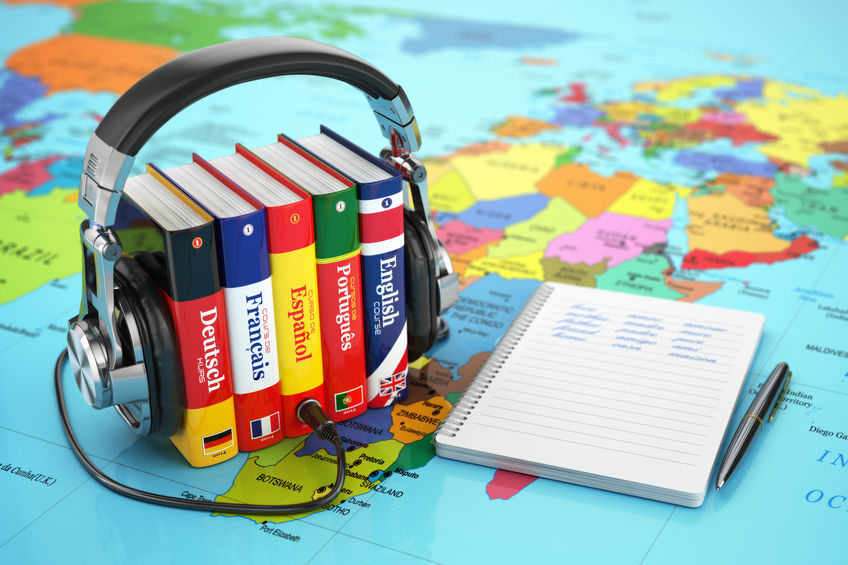



Many thanks for sharing your list! I wish to add Justlearn too. https://www.justlearn.com/
I can’t recommend https://storyling.com enough! Fantastic concept and idea to learn languages with stories while practicing both reading and listening comprehension. Love it!
I’ve used memrise, quizlet, and few others, really like duolingo, also use couple other tools that are not mentioned here – https://languagezen.com and https://oigovoz.com
I am sorry to advertise but I have made a graphical phrasebook that allows you to enter and connect any words, https://valtih1978.github.io/VisualDict. It allows the functionality of Google Translator’s phrasebook but is much faster, allows you to store unlimited number of words and, in contrast to linear order of the classical Google Phrasebook, establish connections/transitions/associations between them. I heard somewhere that building a graph of words is a useful method to learn the words and connections between them.
Hi
Most effective to memorize words is using cards. Please discover my service for creating Word cards
https://wuppsy.com/flash-memory-cards-printable-generator/
I also want to recommend this site as well:
https://englishspeakingcourses.com/
You can find many lessons and learning tips on this site.
Hope it helps !
Hi there,
For anybody interested in learning German, please check out my website:
https://www.learn-german-language-online.com/
Everything on my site is for free.
I would especially recommend reading my ‘Top Tips’ section – these tips can be applied to other languages as well.
Good luck!
Sarah.
Guys, check this out. We have launched a Lingibli couple days ago. Just go to http://www.lingibli.com and print your first language page FOR FREE. There are already 18 languages available…
We’re just getting a new website started that hopes to incorporate many of the disparate sites into one. It helps you learn words through flashcard style reviews, and helps you find new words through videos and online articles. We hope it’s going to be a hit, and would love for you to take a look.
http://www.studystre.am -> English
http://www.studystream.es -> Spanish
http://www.studystream.jp -> Japanese
An excellent list! I would also like to recommend this site as well:
https://tonsofguides.net/language/
You can get free tips and language product reviews on learning a language. Thanks for the info!
Pingback: Get Ur Tutorials Down There « IT tO my Best
Pingback: 15 narzedzi do nauki jezyka
I’ve been using this website recently, it really helps you not to forget any new words you come across:
http://www.myvocabbook.com
I recommend it since it not only lets you organise words on the go but also gives you the flash cards you need to see most, ie the ones you find hardest to remember 🙂
You may want to add https://www.babelreader.com It is excellent for vocabulary building. It allows you to read blogs and websites in your target language.
Pingback: Language learning Tools « Supyan Hussin’s Blog
Pingback: Teachers: Here are great tools for e-learning « Supyan Hussin’s Blog
You may also add:
https://www.speak-english-today.com/
https://speaking24.com/
Thank you for your valuable resourse
I’ve been using the iPhone app Language Master ( https://www.languagemastersuite.com/). I am living in Germany for work and the language is super hard to learn. I’ve tried Rosetta Stone and have a tutor, but this app has been helpful and fun to do when I am on the train commuting.
I really like learning through podcasts. Popup Chinese (https://popupchinese.com) is the best. JapanesePod (https://japanesepod.com) is also really good.
I really like https://www.how-to-learn-any-language.com/forum – it’s a great place to learn about new language-learning technique, and if you have a specific question about your target language, or can’t choose which language to study next, the forum will also help.
Pingback: Career Secrets Revealed! Day in Life videos, career path interviews, compensation insights and more!
Thank you Catherine for a great list! Language learning is an essential part of our human education and our global society. People who are life long language learners are to be commended!
We would love to be included in this set of resources. Mango Languages is an internet based program that is often free through your local library system. The best part…it is fun, fast and easy. In addition, it is completely accessible from home 24/7. Let me know if you have any questions, I am glad to help you in any way I can.
Thanks!
Always happy to help Jeff 😉
Catherine – Thanks for chiming in (always nice to see you here 😉
Steven – I wish I had reviews of all of them – just too many resources and not enough me. If any readers have written reviews like Catherine has, I encourage you to comment with a link. Or drop me a line if you would be interested in guest posting with an objective review on Mission to Learn. – Jeff
Steven, there is a review on my site for BYKI (it’s a fantastic resource). You can find it in the archives…
Lots of choices, any reviews available?
Thanks for including my site in the post, ForeignLanguageFlashcards. I am currently working on some major improvements to the site, so check back in a few months to see the improvements.
Great post.
smart.fm is another decent language tool.